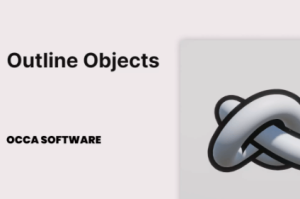
Outline objects with an outline material. Set up mesh outlines with one click. Infinitely customizable. Designed for Unity URP.
For more detail this asset from the Unity Asset Store: Click Here
This is a paid asset, but now you can download the “Outline Objects” for FREE, Please keep in mind this package is provided only for learning purposes or to be able to test before buying the product, NOT FOR COMMERCIAL PURPOSES.
Outline Objects v3.1.18
Features
Easy outlines in Unity
Outline 2D and 3D objects in your project
Drag and drop setup – it just work
Customize your outlines for each mesh
Set the exact size of the object’s outline
Unique outline color for each object
Customize the outline width based on vertex color and/or texture inputs
Camera distance scaling
Generate Smooth Normals tool + Use Smooth Normals option for hard-edge and low-poly meshes.
Usage
Import the asset into your project.
Identify an object that you would like to outline in your scene and open it in the Inspector.
In the Mesh Renderer component, click the + button under the Materials slot.
Drag and drop a material using the Outline Objects shader.
Object Outlines for Unity includes…
6 Demo Outline Materials
1 Stylized Outline Shader
7 Built-In 1D Seamless Noise Textures (256^2)
Our Object Outline Demo includes…
2 Outline Demo Resource Materials
3 Meshes (Suzanne, Teapot, Torus Knot) to test Outlines with
Outline Demo Scene and Post Processing Profile
5 Outlined Prefabs
