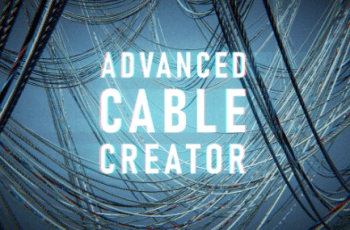This is a paid asset, but now you can download Advanced Cable Creator for FREE, but please remember this package is provided only for learning purposes or to be able to test before buying the product, NOT FOR COMMERCIAL PURPOSES.
Detail this asset from Unity Store: Original Link
Advanced Cable Creator v1.0
Powerful yet easy to use editor extension for any cable or rope creation related tasks.
This tool makes it easy to create hanging cables and ropes in your scene with just a few clicks. You can create a single cable or a bunch of parallel cables with different properties randomized. The tool has been designed with a balance of flexibility and ease of use in mind.
The cable path can be edited in two different ways:
1. By dragging control handles of the cable segments right in the scene view.
2. Using scene objects as control points and generating the cable between them.
The tool automatically handles all routine tasks under the hood, for example: hanging shape of the cable, texture size ratio dependent UVs generation, spawning of cable joint objects (cable clips for instance) with auto orientation.
For the full features list look the Technical Details section below.
• Simple in scene view editing using handles
• Using scene objects as control points (optional)
• Automated routine tasks, like: hanging shape, UVs generation, cable clips spawning
• Parallel going cables creation
• UVs ‘twisting’ to create a twisted cables look
• Length dependent sagging amount
• Additional curvature on a cable segment ends for the more realistic look
• Cable curve noise
• Mesh combining option
• Overriding settings for individual cables in a cable route
• Includes 5 different cable textures, 1 rope texture, 1 pennants texture, 1 clothes texture
• Includes 1 cable clip model
• Generating gradient in the vertices alpha for animation purposes
• Vertex animation shader included
Please see the Documentation PDF for more details and feature descriptions.