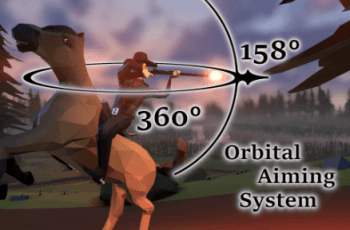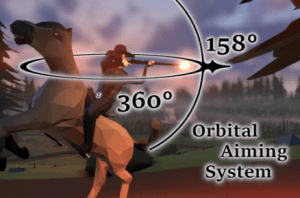
This is a paid asset, but now you can download Orbital Aiming System for FREE, but please remember this package is provided only for learning purposes or to be able to test before buying the product, NOT FOR COMMERCIAL PURPOSES.
Detail this asset from Unity Store: Original Link
Orbital Aiming System v1.0
The Orbital Aiming System is a universal, Mecanim-based aiming animation and recoil system featuring:
Compatible with most Mecanim characters.
Compatible with most standard character controllers independent of user or AI control.
360 Degree aiming window around the Y-axis.
157.5 Degree aiming window around the X-axis (90° Up; 67.5° Down)
Full control over the available aiming window on a per-character basis.
Animation provisions for transitioning between the aiming and not-aiming states.
Adjustable aiming speed.
Four Methods of targeting:
Raycast from an object (usually camera)
Mouse to world position
Transform based with a constant, world and local position, offset
Transform based with target-relative, world and local position, offsets.
0% to 100% target lock with world and local position offsets for both the “mouse to world” and “raycast from an object” target acquisition methods.
Aiming provisions for gravity-affected projectiles.
Supports rifle and shotgun type hand orientations.
Adjustable hand positions for each weapon.
Adjustable finger orientations for each weapon.
Supports the most common vertical, horizontal, and angled rifle and shotgun grip types.
Dynamic recoil system for individual weapons, featuring:
Adjustable kick intensity
Adjustable recoil in all four directions (up, down, left, right)
Adjustable speed and recovery time
Additive recoil across several shots
Adjustable soft and hard caps for additive recoil
Click here for detailed compatibility information!
Imitationstudios.com
You can email us your questions at
[email protected]
Depicted environmental and character assets are not included in this package.