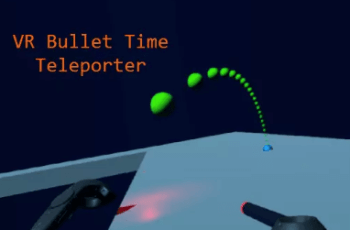This is a paid asset, but now you can download VR Bullet Time Teleporter for FREE, but please remember this package is provided only for learning purposes or to be able to test before buying the product, NOT FOR COMMERCIAL PURPOSES.
Detail this asset from Unity Store: Original Link
VR Bullet Time Teleporter v1.0
VR Bullet Time Teleporter is the perfect type of movement for fast-paced, high intensity games. Shooters are a great example of the type of game you would want this movement in. If your game is more slow paced you can simply turn off the slow motion effect and use it as a normal teleporter. I originally heard that a locomotion system similar to this was used in a DOOM VR demo at QuakeCon. I wanted to try it out so I created my own and found it VERY pleasing to use. The slow motion gives players a moment to decide where to move in an otherwise split-second decision making situation. The quick, smooth transition to your destination gives a very natural, satisfying feeling that you don’t get from instant teleportation.
I made this asset with cusomizability in mind and gave it an easy to use interface. Every game is different and I want anyone to be able to utilize this asset. No matter the Scale of your game, the environment, or color scheme, this asset will work for you. Here are some of the components you can adjust according to your needs:
– Slow motion intensity
– Which Layers to interact with
– Tags including OR excluding travel
– Which controller button activates movement
– Bloom intensity during movement
– Maximum angle of surface’s to travel to
– The range of the movement
– Optional cooldown on movement
– Optional minimum distance to travel
– How quickly the arc drops off
– The number of points drawing the arc
– The Texture of the arc points and cursor
– The shape of the arc points and cursor
You can change these or use the defaults by leaving them blank if you wish.
This asset requires SteamVR to be in your project in order to work. It also requires Unity’s Standard Image Effects if you want the screen blur effect during the transition to work.
Thank you for considering this asset. If you have any questions, concerns, feedback, or requests, please feel free to contact me.