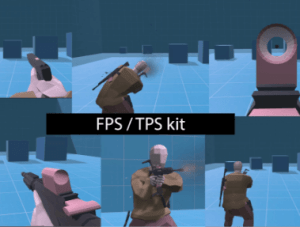
This is a paid asset, but now you can download Online FPS / TPS kit for FREE, Please keep in mind this package is provided only for learning purposes or to be able to test before buying the product, NOT FOR COMMERCIAL PURPOSES.
Detail this asset from Unity Store: Original Link
Online FPS / TPS kit v3.1.0
Package for creating online first and third person shooters
A distinctive feature of this whale is that it uses one model to implement fps and tps (in others, two models are used, the model of the arms and the rest of the body)
Main features:
1. Movement (running and walking, jump, sprint, crouch, slide )
1.1 The ability to set the walking and running speed
2. Changing weapons:
2.1 Using ik for a more natural look
2.2 Individual positioning for each weapon for fine tuning
2.3 Configuring slots for each weapon (2 slots in the back, 1 on the chest, one on the thigh of the right leg)
3. Shooting (automatic, single, shotgun)
3.1 The ability to set the rate of fire
3.2 Bullet prefab for each weapon
3.3 Particle shot effect
3.4 Liner protrusion
3.5 Hit hole
3.6 Procedural curve-based shooting animation for each weapon to achieve more realistic shooting
3.7 Setting the recoil for the position of the weapon for its rotation, recoil for the camera and recoil for the back
3.8 Setting for a bullet: physical strength and speed
3.9 Setting for the shotgun the number of bullets and their accuracy
4. Weapon MultiSight (scope render shader, callimator shader)
5. Body tilts through a script on top of the animation (you can set the maximum tilt angle and tilt speed)
6. Body aim with weight distribution for each bone on top of animation
7. The body turns after reaching the maximum possible viewing angle
8. Custom event system for animations
8.1 Convenient window for editing (with the ability to select events and parameters from the window, (no need to write the name of the event every time))
8.2 Two kinds of events (based on curves and normal)
8.3 The ability to set events at the beginning of the animation during the update of the animation and the end of the animation
9. The ability to pick up weapons from the floor (distribution by slots)
10. Script for camera control (sensitivity, maximum viewing angle)
11. First and third person view
[Online]
1. online with Photon network
2. main menu
3. Create room
4. quick match
5. room list
6. ragdoll
7. Sync animation and weapon
8. documentation
– Unity 3d 2018.x, 2019.x, 2020.x
– DirectX 11
– .NET4x

