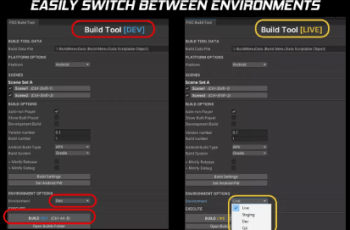This is a paid asset, but now you can download Ultimate Build Menu for FREE, Please keep in mind this package is provided only for learning purposes or to be able to test before buying the product, NOT FOR COMMERCIAL PURPOSES.
Detail this asset from Unity Store: Original Link
Ultimate Build Menu v1.0
A build tool to help developers work smarter, not harder. Features include scene shortcut buttons, environment switching, automatic switch between stores, and much more.
This build menu puts all the Unity features when creating a build in one place making it easy to access scenes, decide what to include/exclude from builds, change environments, add symbols, build for different stores, platforms, and more.
Supports multiple environments such as Development, Staging, and Live (can be modified as needed).
Source code available.
Add define symbols through an easy dropdown menu to support different builds as needed (E.g. Amazon or UDP.
Auto changes stores such as GooglePlay to Amazon.
Fires events on Environment changes so you can run processes based on this environment change.
Easily switch platforms (E.g. Standalone to Android)
Watch mode videos here:
FSG Tools – Ultimate Build Menu (Change Environment) – YouTube
FSG Tools – Ultimate Build Menu (New data file) – YouTube
FSG Tools – Ultimate Build Menu (Change Store) – YouTube
FSG Tools – Ultimate Build Menu (Scene shortcuts) – YouTube
FSG Tools – Ultimate Build Menu (Environment change) – YouTube
Works with Unity 2019.X+
Tested on Android, iOS, and PC Standalone platforms but can be extended to support other platforms too.
Source code available
Easily run actions on environment change
Add/Modify/Delete supported environments and platforms.