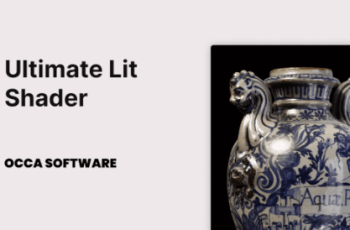This is a replacement for the Standard shader. It uses a slightly different lighting model. This helps your game look more unique.
For more detail this asset from the Unity Asset Store: Click Here
This is a paid asset, but now you can download the “Ultimate Lit Shader” for FREE, Please keep in mind this package is provided only for learning purposes or to be able to test before buying the product, NOT FOR COMMERCIAL PURPOSES.
Ultimate Lit Shader v3.5.0
Recommended Assets
LSPP
Motion Blur for URP
Outline Objects
Documentation: docs.occasoftware.com/ultimate-lit-shader/
Discord: occasoftware.com/discord
What is this?
This is a replacement for the Standard shader.
It uses a slightly different lighting model.
Using a different lighting model helps your game look more unique.
It also includes some quality-of-life features that I’ll detail below.
Features
This shader uses individual texture inputs instead of packed maps, which is slightly worse for performance but much better if you’re lazy.
This shader uses the standard PBR Texture Set: Albedo, Roughness, Metalness, Normal, Height, Ambient Occlusion, Emission.
You can set the Exposure for each material input texture — this makes it easier to match Look Dev from your artist compared to other approaches.
The shader includes a vertex-height blending algorithm, so you can blend between two material sets in a single material using vertex colors and height maps, which makes it easier to take simple geometry and gussy it up with some slight texture variations without needing to jump into your 3D modeler.
Compatibility
Editor Versions
✅ 2021.3 LTS
✅ 2022.3 LTS
Render Pipelines
✅ URP
❌ Built In
❌ HDRP
Render Paths
✅ Deferred
✅ Forward
APIs
✅ DirectX
✅ OpenGL
✅ Vulkan
✅ Metal
Installation
Before we dive into using Ultimate Lit Shader, you’ll need to install it in your Unity project. Here’s how:
Open your Unity project.
Ensure you are using Unity 2022.3 or later.
In the Unity menu, go to Window > Package Manager.
Click the “Packages” dropdown and choose My Assets.
Find the Ultimate Lit Shader in your assets.
Unity will now download and install Ultimate Lit Shader for your project.
Applying the Shader
With Ultimate Lit Shader installed, you’re ready to apply the shader to your materials. Follow these steps:
In your Project window, right click, then choose Create > Material to create a new material.
Name the material appropriately.
With the new material selected, in the Inspector window, find the Shader dropdown.
Select the Ultimate Lit Shader shader from the list.
Your material is now using the Ultimate Lit Shader.
Basic Usage
Ultimate Lit Shader is a powerful shader with many features. Here are some of the basic usage scenarios:
Texture Maps: You can apply various texture maps like albedo, normal, height, occlusion, metalness, roughness, and emission to your material.
Adjusting Colors: Customize your material’s colors, transparency, and emission using the shader properties.
Lighting: Use the shader’s advanced lighting features to achieve realistic and visually stunning effects.
Vertex Painting: Use multiple texture sets together with vertex colors to create art-directable height blended materials.
Experiment with these basic features to get a feel for what Ultimate Lit Shader can do.
Customization
To unlock the full potential of Ultimate Lit Shader, explore the shader’s extensive customization options:
Shader Properties: In the Inspector, you’ll find a range of properties you can tweak to achieve the desired look and feel for your materials.
Scripting: You can also control the shader properties programmatically through scripts, allowing for dynamic changes during gameplay.
Asset includes…
1 Shader File
1 Shader Include file
1 Shader Editor GUI
1 Assembly Definition
Demo includes…
3 demo materials (rough, smooth, and smooth metal)
1 demo scene