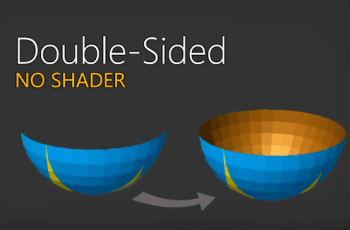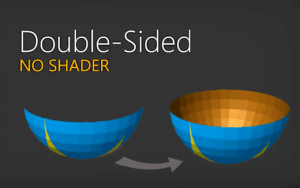
Make single-sided meshes double-sided without the use of a custom shader. Generates a new mesh with doubled and inverted vertices, tris, UVs, ..
For more detail this asset from the Unity Asset Store: Click Here
This is a paid asset, but now you can download the “Double Sided Mesh without shaders – Modify Mesh Tool” for FREE, Please keep in mind this package is provided only for learning purposes or to be able to test before buying the product, NOT FOR COMMERCIAL PURPOSES.
Double Sided Mesh without shaders – Modify Mesh Tool v1.0.1
Make single-sided meshes double-sided.
You need to make your mesh double-sided but don’t want to change your shader? Then this is your one-click solution.
✔️ Generates a new mesh with doubled and inverted vertices, tris, UVs, ..
✔️ Meshes are stored a mesh assets right next to the original.
✔️ Supports Skinned Meshes and animations (copies bone weights & poses)
✔️ No custom shader is required. One click and you are done.
✔️ Multi material meshes are supported (sub mesh support)
✔️ Can duplicate sub meshes to assign new materials to the inverted side.
✔️ Multi mesh editing (edit multiple objects at the same time).
✔️ No runtime components needed (after all, it’s just a new mesh)
✔️ Make meshes double-sided
✔️ No custom shader required
✔️ Full source code included
⚠️ It does support UNDO but the created mesh assets will remain.
⚠️ Baked vertex animations are not supported (animations with bones and animations through shaders are working just fine).
✔️ Full Source Code included
✔️ Supports Unity 2019, 2020, 2021, 2022, …
I publish this asset with full source code because as a developer I know how annoying it is to not have source code access. If you like it then please remind others to purchase the plugin. Don’t just copy and paste it everywhere.
Thank you ❤️
☕ Use cases
You need to make your mesh double-sided but don’t want to change your shader? ->This is your one-click solution.
You need a double-sided mesh with different materials on each side? -> Use the “Double-sided and duplicate sub meshes” command.
✍️ Usage
Right-click on your prefab or use the GameObject menu: “Make Mesh > Double-Sided”.
☎️ Support
If you have any questions please write to office[at]kamgam.com. Please be patient, replies may take a few days. Please include your Asset Store Order Nr in your request. Thank you.
If you like this asset then maybe you’ll like these too:
✂ Mesh Extractor
Separate your assets into useful parts within seconds.
✂️ Prefab Fixer & Replacer
Fix broken prefabs without losing any changes.
🖌 Polygon Material Painter
Create new sub meshes inside Unity for any model.
⚒️ PowerPivot
Edit, Rotate, Scale, Snap & Pivot Editor
🔑 License Info
This asset requires one license per seat (user who has access to the asset files). If you are a team then please consider buying one seat per Unity user.
Why am I telling you this?
Because most people do not know. In fact any asset found under the Tools category falls under a license type collectively known as Extension Assets (see official license explanation) which differs from the standard (Entity) licenses.