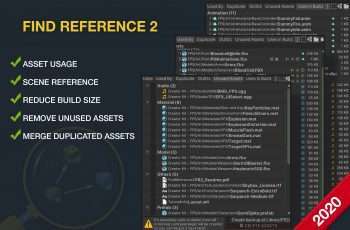Detail this asset from Unity Store: Original Link
This is a paid asset, but now you can download Find Reference 2 Free.
Find Reference 2 v2.5.1
Find Reference 2 v2.4.3
Optimize final build size and keep your project clean
Find reference 2 is a powerful tool to track all the references between your assets inside the whole project.
See exactly which assets being included in scenes, clearing redundant assets included in each scene, spot duplicated assets, replace prefab, materials, textures, shaders in 1-2 clicks are just some of FR2 features …
Full C# source code, blazing fast, works with Unity Unity 5.x, 2017.x, 2018.x and 2019.x
Beginner’s Guide | Scene Reference’s Guide
What can FR2 do for me?
1. Reduce final build size how?
2. Remove all unused assets how?
3. Merge & remove duplicated assets how?
4. Split big project to smaller modules how?
5. Find where an asset being used how?
Intro Video | Email | Documentation | Forum
Features
– Full support for Nested Prefab
– Fuzzy search, asset type filter, asset grouping & sorting
– Ignore folders, lock selection, multiple panels
– Blazing fast – built for HUGE 100GB+ PROJECTS
– Full C# source code
– Top notch support 24/7
– Works with Unity 5.x, 2017.x, 2018.x, 2019.x
Usage count in project panel
Select an asset in the Project Panel to immediately view
Its dependencies (assets being used by the selected ones – tab Use)
Where it’s being used (both by Game Objects in opening scenes & by other Assets – tab Used By)
Select a GameObject in the Hierarchy view to view
Its dependencies (both assets and Scene Game Objects)
Which Game Objects in the opening scenes are used it.
Find all duplicated assets inside this project
Merge all duplicate assets into one (replace references)
Replace usage for multiple assets
Find all assets that are not referenced by any other assets
Powerful mark and commit selection feature
Lock selection
With extensive search, sort and filter support
GUID tools
If you feel completely content with what the package provided please take some time to rate and leave a positive comment on the asset store page. This will not only help other people decide whether this package is good enough for their needs but also help the package to climb onto the top of the asset store. More positive ratings and comments also let me know that this tool really help you out so I tend to spend more time to get it updated with new features and bug fixes.
If you don’t feel good with what the package provided, please help drop a line explain why and what you expected. I will do whatever I can to get another 5 star rating from you so use your right, request for new features !
Any feedbacks from you is really really count so please, don’t hesitate to contact for support whenever you see something that is not to your will !
Thanks a lot for supporting me by buying this package. I really hope that you enjoy using it as much as we do while developing it.