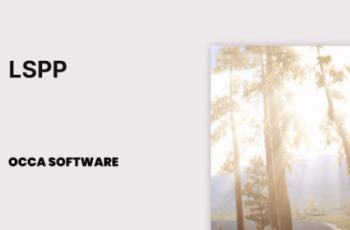LSPP is a fast post-process god ray effect. LSPP (short for Light Scattering Post Process) makes it extremely easy to add depth and detail to your scene with real-time light scattering. LSPP is a renderer feature and is integrated with the volume component system.
For more detail this asset from the Unity Asset Store: Click Here
This is a paid asset, but now you can download the “LSPP” for FREE, Please keep in mind this package is provided only for learning purposes or to be able to test before buying the product, NOT FOR COMMERCIAL PURPOSES.
LSPP v3.1.1
LSPP is a light scattering solution for Unity URP.
LSPP is configurable but straightforward. With fewer than 10 options, you don’t need to read a book to learn how to use the asset. That being said, it offers sufficient options to make the volumetric lighting look the way you want. And, it offers performance-related controls so that you can meet your project’s frame budgets.
How it works
– Renders an occlusion texture using scene depth.
– Estimates areas of light and shadow using the occlusion texture.
– Renders a light scattering texture in screen space.
LSPP is compatible with Unity 2021.3 and higher. LSPP depends on the Universal Render Pipeline and is only compatible with that pipeline. LSPP has no other external dependencies.
This article will provide an overview of the underlying functionality for LSPP. By the end of this article, you should have a high-level understanding of how LSPP works.
LSPP uses screen-space information to execute a light scattering pass. This all works in real time.
LSPP first generates an occlusion texture. LSPP uses the scene’s depth buffer information to determine whether a particular pixel is (or is not) occluded. If there is depth information for a particular screen pixel, LSPP marks that pixel as occluded.
If your object does not write to the depth buffer, LSPP will not generate god rays for it.
LSPP then initializes a light scattering pass. The light scattering pass uses the information from the occlusion texture to make decisions about whether each pixel should receive god rays. The light scattering pass is executed at half resolution in order to make sure that your project has the best frame rate.
We use a noise texture to dither the samples in order to reduce banding. You can animate this noise to trade off static noise for temporally dynamic noise.
After the light scattering pass, we upsample the light scattering texture to full resolution. Then, we merge the full-resolution texture with the screen texture.
Key features
– Compatible with the Volumes framework.
– Configurable falloff, density, and color.
– Performant.
– Looks great.
Compatibility
Editor Versions
✅ 2022.3 LTS
Render Pipelines
✅ Universal
❌ Built In
❌ HDRP
Render Paths
✅ Deferred
✅ Forward
APIs
✅ DirectX
✅ OpenGL
✅ Vulkan
✅ Metal
Platforms
✅ Console
✅ PC
❌ WebGL
❌ Mobile
❌ VR
FAQs
Q: Should I use LSPP or Buto?
A: I recommend that you use both together. LSPP works in screen-space and gives you high-detail light shafts and scattering. Buto works in world space and gives you detailed volumetric fog and lighting.