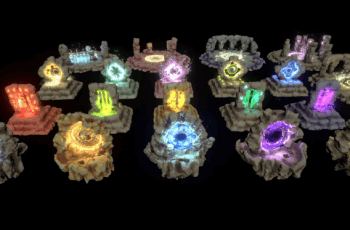Asset pack of 30 unique stylised models and 21 vfx to choose from or easily create your own variations.
For more detail this asset from the Unity Asset Store: Click Here
This is a paid asset, but now you can download the “Magic Portals and Props” for FREE, Please keep in mind this package is provided only for learning purposes or to be able to test before buying the product, NOT FOR COMMERCIAL PURPOSES.
Magic Portals and Props v1.0
Asset supports Universal Render Pipeline and configured to work with it so please have that in mind. Built In Unity Render (Standard) is not supported
Asset pack of 30 unique stylised models and 21 vfx to choose from or easily create your own variations.
Key Features:
– Demo scene with x21 portals vfx for instant use and to showcase some variations you can create.
– 30 portal 3d models, vertex painted (no textures)
– 17 rune 3d models (15 rune letters and 2 rune circles.
– 2x ShaderGraph shaders allow you to easily customize portals vfx and models look, just change textures and play with shader settings to get complete different looks.
– Uiversal Render Pipeline support.
List of assets:
– x5 Stylised diamond portal mesh(9к tris)
– x5 Stylised floating portal mesh (14k-15k tris)
– x5 Stylised round portal mesh (9k tris)
– x5 Stylised square portal mesh (8k tris)
– x5 Stylised stonehedge portal mesh (16k-20k tris)
– x5 Stylised ruins portal mesh (19k-25k tris)
– x15 rune letters mesh (6-12 tris)
– x2 rune circles mesh (280 tris)
– x20 materials.
– x5 portal particle systems.
– x1 smoke particle system.
– x1 pentagram particle system.
– x2 support particle systems.
– x22 textures (x16 2048×2048), (x6 1024×1024)
Important: This asset is configured to be used with Universal Render Pipeline(URP), and LINEAR color space, don’t forget to configure it using this simple instruction:
1. Import asset and Go to Edit–>Projects Setings–>Graphics
2. Click dot right to the Scriptable Render Pipeline Settings field and select UniversalRenderPipelineAsset from the list.
3.Go to Edit–>Projects Setings–>Player–>Other settings and set Color space from gamma to Linear. Done!