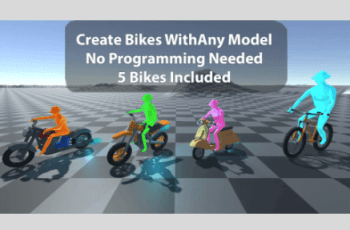This is a paid asset, but now you can download Motorbike Physics Tool for FREE, but please remember this package is provided only for learning purposes or to be able to test before buying the product, NOT FOR COMMERCIAL PURPOSES.
Detail this asset from Unity Store: Original Link
Motorbike Physics Tool v1.5.6 (Latest version)
This package is for anyone who wants to use a motorbike and player model they own and quickly turn it into a drivable motorbike without having to write a single line of code.
Package Description
In this tool it allows you to use any bike model you own and turn it into a drivable motorbike without the need to write any code. Great for those who want to have bikes in there game without wanting to learn how to make them.
Demo available to download on windows on https://gadd.games
Package Contents
The Project contains 18 pre-written scripts and a few thousand lines of code to save you from creating your own bike physics, camera controller, bike selection, Nitrous, Speedo and more.
The project contains a rigged character you can use or feel free to swap it out with your own.
Skid marks, tire smoke and skid sounds are all supported, only the skid sound isn’t included
All the code is well comented if you want to try and understand how it works.
The bike scripts contain many different variables you can change to have every bike you make feel, handle and accelerate differently.
The package comes with 5 bike prefabs all set up to drive straight away. Alternatively read or watch the tutorial to learn how to create your own.
There is also a ramp pack included, a test scene with a bike selection menu and a speedometer readout.
Features
Five drivable bike prefabs included
Create a drivable bike with any model with seperated wheels and steering objects
Easily add in any ragdoll player model to use as the rider
Supported OS
Package has been made on and tested for windows only
Tutorial
Detailed instructions come included in the package and also a 15 minute video tutorial is on the asset store page