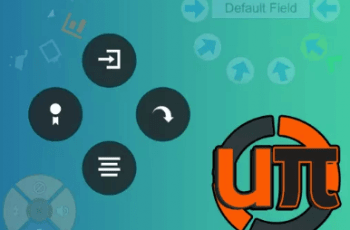This is a paid asset, but now you can download uPI(e) Menu – Radial Menu for FREE, but please remember this package is provided only for learning purposes or to be able to test before buying the product, NOT FOR COMMERCIAL PURPOSES.
Detail this asset from Unity Store: Original Link
uPI(e) Menu – Radial Menu v1.5.0
uPI(e) Menu offers an easy to use inspector where you can set up all the details of your radial menu plus a substential api which lets you set up and customize your menu exactly to your needs (even at runtime).
Works with Unity versions 5.X, 2017.X, 2018.X, 2019.X, 2020.X and 2021.X
No code needed
this is the dll version, containing a fully documented API which provides a deep level of access and customization. If you are looking for source code click here
[Forum]
[Web Demo]
[Full Documentation]
Here are some of the core features, that make uPI(e) Menu unique:
* Lets you create a new menu in just a few clicks, without knowing how to code
* Supports controller and mouse (or any other kind of pointing device)
* Intuitive and user friendly inspector
* Integrates with Unitys classic Input Manager by default, but lets you use any 3rd party or custom input system smoothly and extremely easily
* Designed to work with the new Unity UI system
* Works with all canvas render modes:
screen space – overlay, screen space camera and world camera
* Highly generic: You want to make a menu, that consists of input fields instead of buttons? No problem! You can use any kind of selectable the new Unity UI system has to offer!
* Highly customizable: You don’t want a full circle radial menu, but a semi circle menu? Or just 30° of the circle? You want a submenu and a sub-submenu? Done in just a few clicks!